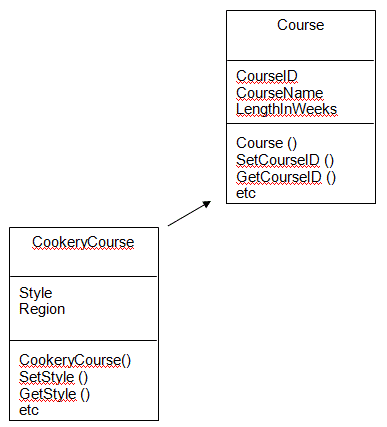| Home | FAQ and resources | Unit F451
Computer Fundamentals |
Unit F453 Advanced Computer Theory |
Unit F454 Computing Project |
F453 Tests and challenges
3.3.1 Operating systems
- Operating systems
- Interrupts
- Scheduling
- Memory management
- Spooling
- Main components of a PC
3.3.2 Translators
- Translators
- Assembly and machine code
- Assemblers
- Interpretation v compilation
- Intermediate code
- Lexical analysis
- Syntax analysis
- Code generation
- Library routines
3.3.3 Computer architectures
- Von Neumann architecture
- FDE cycle
- Alternative architectures
- RISC and CISC
3.3.4 Data representation
- Floating point numbers
- Normalisation
- Accuracy and range
3.3.5 Data structures
- Static v dynamic
- Queues, stacks and trees
- Binary v serial searching
- Merging data files
- Insertion and quicksort
3.3.6 HLL paradigms
- Programming paradigms
- Programming terms
- Understanding OO
- Diagrams used in OO
- Declarative programs
3.3.7 Programming techniques
- Functions and procedures
- Parameters and variables
- Stacks
- BNF and syntax diagrams
- Reverse Polish
- Convert Polish and infix
3.3.8 Low level languages
- Registers
- Addressing
- Understanding low-level
3.3.9 Databases
- Flat v relational
- 3NF relational databases
- Keys
- DBMS
- SQL
3.3.6 e & f - Diagrams used in OO |
Introduction Class diagrams
Object diagrams Use case diagrams State diagrams When talking about state diagrams, we talk about states, events, guards and transitions. Sequence diagrams If you order food in a restaurant, you will ask the waiter for whatever you want, they pass the order to the cook, who cooks it, gives it to the waiter, who then serves you. You then pay the cashier on the way out of the restaurant. If we have 4 objects, a customer, a waiter, a cook and a cashier, we could produce a sequence diagram of the event ‘Ordering food’, like this:
Activity diagrams Starting and stopping points in diagrams are shown using filled in circles. Activites are shown in boxes. Decisions are shown as diamonds. Activities can also be done at the same time. This is shown in the diagram by the vertical black bars. Once accepted on the list, a person needs to attend a health and safety talk as well as check equipment and rent anything they don't have. The first bar, the one on the left of the two, forks one activity into two. The second bar, on the far right, joins two paths into one. Guards (shown in the square brackets) label the conditions required to follow that path. Communication diagrams
The object John (from class Student) sends a request to the Maths object for details fo the Maths course. This is message 1, which initiates further messages. Firstly, message 1.1 is sent to the NewLab object (from class Place) to get details of this venue. Then message 1.2 is sent to the Availlability object (from class Calendar) to check what places are left. Q1. Explain the purpose of Class, Object and Use case diagrams. |
V7.0 Copyright theteacher.info Ltd 2002 - 2011 |